 "Rusty Vandura - www.tinyurl.com/keepoppo" (rustyvandura)
"Rusty Vandura - www.tinyurl.com/keepoppo" (rustyvandura)
01/21/2016 at 17:06 ē Filed to: None
 0
0
 34
34
 "Rusty Vandura - www.tinyurl.com/keepoppo" (rustyvandura)
"Rusty Vandura - www.tinyurl.com/keepoppo" (rustyvandura)
01/21/2016 at 17:06 ē Filed to: None |  0 0
|  34 34 |
I want to buy a new video card. I do not game. I edit JPGs and videos and watch YouTube. I want something with an excellent image, HDMI out, but zero gaming consideration.
The machine is Core 2 Duo, whatever the fastest one of those CPUs was, and 16 GB of RAM.
Suggestions?
 CB
> Rusty Vandura - www.tinyurl.com/keepoppo
CB
> Rusty Vandura - www.tinyurl.com/keepoppo
01/21/2016 at 17:12 |
|
Iím biased for nVidia products, but maybe a GTX 750 or 750 ti? You can get ones that are less powerful and cheaper, but thatís probably the least powerful thing Iíd put in a PC.
Then again, I game.
 Tareim - V8 powered
> Rusty Vandura - www.tinyurl.com/keepoppo
Tareim - V8 powered
> Rusty Vandura - www.tinyurl.com/keepoppo
01/21/2016 at 17:12 |
|
might want to state your budget (thatís if you have one)
 deekster_caddy
> CB
deekster_caddy
> CB
01/21/2016 at 17:14 |
|
GTX 750 for a non gamer? Total overkill.
 Panther Brown Tdi Volvo Shooting Brake Manual Miata RWD Wagon Stole HondaBro's Accord.
> Rusty Vandura - www.tinyurl.com/keepoppo
Panther Brown Tdi Volvo Shooting Brake Manual Miata RWD Wagon Stole HondaBro's Accord.
> Rusty Vandura - www.tinyurl.com/keepoppo
01/21/2016 at 17:15 |
|
This should be good enough for what you say http://www.amazon.com/gp/aw/d/B0049MÖ
 uofime-2
> Rusty Vandura - www.tinyurl.com/keepoppo
uofime-2
> Rusty Vandura - www.tinyurl.com/keepoppo
01/21/2016 at 17:16 |
|
Nvidia, EVGA:
Budget option:
http://www.microcenter.com/product/434915Ö
and a bit nicer still just under 100$:
http://www.microcenter.com/product/434028Ö
Truth be told that processor is a bit of a dinosaur and lacks a lot of modern instruction sets, youíd be better off upgrading to a new one and just using integrated graphics with what you want to do
 wiffleballtony
> Rusty Vandura - www.tinyurl.com/keepoppo
wiffleballtony
> Rusty Vandura - www.tinyurl.com/keepoppo
01/21/2016 at 17:16 |
|
Start gaming?
 Panther Brown Tdi Volvo Shooting Brake Manual Miata RWD Wagon Stole HondaBro's Accord.
> CB
Panther Brown Tdi Volvo Shooting Brake Manual Miata RWD Wagon Stole HondaBro's Accord.
> CB
01/21/2016 at 17:17 |
|
That's crazy gtx 750 is a near $150 dollar card meant for gaming it plays most new games no problem that is too powerful for what he is asking for.
 deekster_caddy
> Rusty Vandura - www.tinyurl.com/keepoppo
deekster_caddy
> Rusty Vandura - www.tinyurl.com/keepoppo
01/21/2016 at 17:17 |
|
Hard to say. If you donít game, you donít need anything better than the on-board graphics from most basic motherboards.
What kind of expansion slots do you have? PCIX? AGP?
 CB
> deekster_caddy
CB
> deekster_caddy
01/21/2016 at 17:17 |
|
Yeah, probably.
 Eric @ opposite-lock.com
> Rusty Vandura - www.tinyurl.com/keepoppo
Eric @ opposite-lock.com
> Rusty Vandura - www.tinyurl.com/keepoppo
01/21/2016 at 17:18 |
|
Donít buy a video card, get a new motherboard and processor. A modern Intel setup has an integrated GPU that will do everything you need/want and more.
Actually, I just realized youíll need DDR3 as well. So, the cheapest thing you can find that has an HDMI port.
Still, it would be better to replace the motherboard, processor, and ram with newer stuff. $200-250 should net you a huge upgrade in speed along with an integrated GPU.
 Bricks
> Rusty Vandura - www.tinyurl.com/keepoppo
Bricks
> Rusty Vandura - www.tinyurl.com/keepoppo
01/21/2016 at 17:19 |
|
how much image/video editing are you doing, it might not be worth the money if all youíre doing is simple stuff.
 e36Jeff now drives a ZHP
> Rusty Vandura - www.tinyurl.com/keepoppo
e36Jeff now drives a ZHP
> Rusty Vandura - www.tinyurl.com/keepoppo
01/21/2016 at 17:29 |
|
how much video editing do you do? Modern gfx cards can boost video editing performance with the right software, but if thats not a big part of what you do, its not work considering.
Iíd say R7 250/250x or GT 730/740 around $50-75 and will accomplish anything you list easily.
If you do heavy video editing, you need to find out if your preferred video software 1) supports GPGPU 2) has a preference for nvidia or AMD, then buy the biggest GPU your wallet can stomach from the GT9xx line for nvidia or the 3xx/Fury line from AMD.
 BmanUltima's car still hasn't been fixed yet, he'll get on it tomorrow, honest.
> Rusty Vandura - www.tinyurl.com/keepoppo
BmanUltima's car still hasn't been fixed yet, he'll get on it tomorrow, honest.
> Rusty Vandura - www.tinyurl.com/keepoppo
01/21/2016 at 17:40 |
|
Get something used that works.
HD 7xxx something or like a GTX 5xx something.
 MUSASHI66
> Rusty Vandura - www.tinyurl.com/keepoppo
MUSASHI66
> Rusty Vandura - www.tinyurl.com/keepoppo
01/21/2016 at 17:41 |
|
You edit videos - that usually asks for a lot of power, but then again you are on Core 2 Duo - ancient in terms of processors. Spend about $150 on whatever - I have an old Core i7 920 and my car is an old GTS450. I can do some gaming - my old COD MW - and I edit large RAW photos, no issues.
 itschrome
> Eric @ opposite-lock.com
itschrome
> Eric @ opposite-lock.com
01/21/2016 at 17:49 |
|
I second this but request we strike the notion to buy Intel from the record. If you're a non gamer who needs some video capabilities for video and photo processing but don;t really care about high end gaming graphics AMD apuís shame any Intel video capabilities. Intel HD is a fucking joke. the APUís off nice CPU power paired with on chip GPUís. The issue is I know how well core 2 Duoís still perform so I get the desire to up grade just the video card. in which case Iíd recommend the best you can buy for how ever much you wanna spent. in the 100 to 150 range a Nvida GTX 750 is probably the best bet.
 itschrome
> CB
itschrome
> CB
01/21/2016 at 17:52 |
|
I 2nd this. probably best bang for the buck Heís gonna get for 100 to 150 bucks. but of course gaming cards do not perform as well for video and photo work as say a work station car like a AMD(ATI) fire or Nvidia Quadro.
 Biggus Dickus (RevsBro)
> Rusty Vandura - www.tinyurl.com/keepoppo
Biggus Dickus (RevsBro)
> Rusty Vandura - www.tinyurl.com/keepoppo
01/21/2016 at 18:06 |
|
I used to run an AMD 6990 in my tower. Awesome card performance wise (Used to pull 120+ FPS frame rates on ultra settings on quite a few games) but it had crap drivers and eventually just fried itself. Anyway, that card is probably total overkill for your purposes. Iíd recommend something by nVidia.
 Rusty Vandura - www.tinyurl.com/keepoppo
> itschrome
Rusty Vandura - www.tinyurl.com/keepoppo
> itschrome
01/21/2016 at 18:08 |
|
The Core 2 Duo is not a dinosaur chip unless you are gaming.
 deekster_caddy
> Rusty Vandura - www.tinyurl.com/keepoppo
deekster_caddy
> Rusty Vandura - www.tinyurl.com/keepoppo
01/21/2016 at 18:11 |
|
Give it some RAM and an SSD and it will fly right along with any modern i3 for the most part, unless you really really need some horsepower.
 Rusty Vandura - www.tinyurl.com/keepoppo
> deekster_caddy
Rusty Vandura - www.tinyurl.com/keepoppo
> deekster_caddy
01/21/2016 at 18:16 |
|
I donít. I just want a robust video card for the CPU/mobo that I have. My video editing is fairly basic, but I use Lightroom and Photoshop pretty heavily. Zero gaming.
 Jake - Has Bad Luck So You Don't Have To
> Rusty Vandura - www.tinyurl.com/keepoppo
Jake - Has Bad Luck So You Don't Have To
> Rusty Vandura - www.tinyurl.com/keepoppo
01/21/2016 at 18:27 |
|
The GTX 750Ti is the best value for money on the market right now. I have one and it does normal tasks without breaking a sweat and if youíre into games Iíve been playing GTA V on ďhighĒ settings with no issues. As far as ďregularĒ stuff goes Iím running three monitors and am soon to add a fourth with no issues.
 deekster_caddy
> Rusty Vandura - www.tinyurl.com/keepoppo
deekster_caddy
> Rusty Vandura - www.tinyurl.com/keepoppo
01/21/2016 at 18:29 |
|
Photoshop is more CPU intensive than GPU intensive, so the card shouldn't be a big factor. But you definitely need to see what format your expansion cards are before you know what graphics cards you have to choose from. Most likely a PCI X, but you should make sure. Do you know the brand/model of the motherboard?
 deekster_caddy
> Rusty Vandura - www.tinyurl.com/keepoppo
deekster_caddy
> Rusty Vandura - www.tinyurl.com/keepoppo
01/21/2016 at 18:32 |
|
You could have PCIX of many different varieties too - https://en.m.wikipedia.org/wiki/PCI_ExpreÖ - thatís why you need to find out that first.
 itschrome
> Rusty Vandura - www.tinyurl.com/keepoppo
itschrome
> Rusty Vandura - www.tinyurl.com/keepoppo
01/21/2016 at 18:51 |
|
Seriously. Even for light casual gaming it still holds up.
 Eric @ opposite-lock.com
> Rusty Vandura - www.tinyurl.com/keepoppo
Eric @ opposite-lock.com
> Rusty Vandura - www.tinyurl.com/keepoppo
01/21/2016 at 21:47 |
|
They were released in 2007-2008. Thatís an eternity ago in computing. A low-end Core i3 from two generations ago is at least twice as fast as an E8600 (Q4 2008). It wasnít so much for the processor speed, though, it was mainly because that gets you into integrated graphics that will meet your needs. Since ~2011-2012, there hasnít been a reason for mainstream users to buy graphics cards because integrated offerings were more than good enough. Youíre also getting into the danger zone with hardware lifespan, so youíll probably need to replace them soon anyhow.
I do agree with others: An SSD is the biggest upgrade you can make to any machine.
 Eric @ opposite-lock.com
> itschrome
Eric @ opposite-lock.com
> itschrome
01/21/2016 at 22:00 |
|
I canít deny that the APUs are good. Really good. Impressively good. They seem more like a GPU with a tiny processor attached than the other way around. If I needed to build the cheapest light gaming rig I possibly could, Iíd go with them. That said, as I said, Intelís integrated GPUs, ďwill do everything you need/want and moreĒ. Considering how much the otherwise idle HD GPU on my system bumps my Boinc stats, theyíre actually pretty powerful.
The main reason I disagree is that AMD has burned me so many times over the years. Being the defacto IT manager at my company, I hear about hardware failures, so I know that systems based on AMD processors die far, far earlier than those based on Intel processors. It has been so bad that I now have an official list of options, all with Intel processors.
 Chewbakkah
> Rusty Vandura - www.tinyurl.com/keepoppo
Chewbakkah
> Rusty Vandura - www.tinyurl.com/keepoppo
01/21/2016 at 22:01 |
|
you do video editing on a core 2 duo?
Wow!
Save your money, get the cheapest thing you can that will work with your motherboard. Get a different computer.
 Rusty Vandura - www.tinyurl.com/keepoppo
> uofime-2
Rusty Vandura - www.tinyurl.com/keepoppo
> uofime-2
01/21/2016 at 23:46 |
|
Just looked: I have an FX580 card right now.
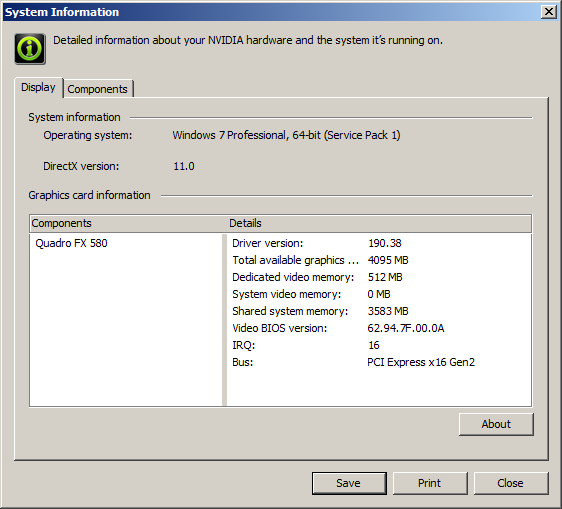
 Rusty Vandura - www.tinyurl.com/keepoppo
> Eric @ opposite-lock.com
Rusty Vandura - www.tinyurl.com/keepoppo
> Eric @ opposite-lock.com
01/21/2016 at 23:48 |
|
I have a lot of computer experience myself and this one is adequate and I
really
donít want to spend the money or the time on swapping out the mainboard. Canít justify it.
 uofime-2
> Rusty Vandura - www.tinyurl.com/keepoppo
uofime-2
> Rusty Vandura - www.tinyurl.com/keepoppo
01/22/2016 at 10:07 |
|
thatís a workstation graphics card, designed for exactly what you want to do (and usually expensive)
If programs are giving you trouble, its time to upgrade that processor.
You should get something with the new 1151 socket, thatíll be the standard for the next 5+ years most likely.
Cheap Package~220$:
You can upgrade the CPU later and add more RAM or immediately if you feel like laying down more cash.
cpu 60$
http://www.microcenter.com/product/454897Ö
mobo 110$
http://www.microcenter.com/product/452538Ö
RAM 50$
http://www.microcenter.com/product/456147Ö _C15_Dual_Channel_Desktop_Memory_Module_Kit
 Rusty Vandura - www.tinyurl.com/keepoppo
> uofime-2
Rusty Vandura - www.tinyurl.com/keepoppo
> uofime-2
01/22/2016 at 10:11 |
|
Okay, if the card I have is designed for what I am doing, then Iíll sit tight for a spell. I really do not want to deal with building a new computer right now. I might try making a fresh image. Iím sticking with Windows 7/64.
Thanks for the input!
 uofime-2
> Rusty Vandura - www.tinyurl.com/keepoppo
uofime-2
> Rusty Vandura - www.tinyurl.com/keepoppo
01/22/2016 at 10:24 |
|
you might consider downloading something like ďEVGA precisionĒ (works with all NVIDIA chips) so you can monitor the load on your GPU and see if thatís your bottle neck.
you can also turn on the cpu/memory monitor gadget on W7 to watch that as well although it would be better to watch your threads individual in task manager because if the program youíre using isnít mulithreaded properly your CPU could still be the bottle neck @ 50% usage.
Final thought if none of those are the issue you might think about getting an SSD, thatíll of course mean reinstalling everything and at that point you may as well build a new computer...
I support sticking with W7, I had XP on my cheap box ( an equivalent build to what I suggested 5 years ago) until I put it to bed a couple months ago as one of the HDD was dying.
 Rusty Vandura - www.tinyurl.com/keepoppo
> uofime-2
Rusty Vandura - www.tinyurl.com/keepoppo
> uofime-2
01/22/2016 at 11:03 |
|
Thanks again for taking the time to talk with me about this.
Iíve been using SSDs since Intel released the first good one 5 or 6 years ago, and 80GB cost $279. Or was it $179? I swear by them, especially in my laptops. If you count the three MacBooks that my daughters use, I own six laptops and three desktops. I am a teacher and my district IT department is the PITS, so I purchase and provide all of my own computer equipment. So I have a pretty good sense of what is adequate for all-around use. No gaming. And nothing spruces up a middle-aged laptop like an SSD.
Something about the driver for the current video card in my desktop is not loading when the computer boots. Something perhaps to do with the gamma. The display color is washed out half the time. Reboot typically fixes it. The gamma, if thatís what I should call it, shifts right at the tail end of boot-up, to what itís ďsupposedĒ to be. I thought that this would be a good excuse to upgrade the video card, but I guess I did that last time, as you pointed out that the Quadro was a workstation card. What I have not yet tried is removing and reinstalling drivers for the current card.
 uofime-2
> Rusty Vandura - www.tinyurl.com/keepoppo
uofime-2
> Rusty Vandura - www.tinyurl.com/keepoppo
01/22/2016 at 11:34 |
|
How is the monitor connected? (VGA/DVI/HDMI)
Poor connections, especially on vga, will cause that kind of goofyness, could be the wire, could be the connector on one of the devices